What is a Single Pole Switch?
A single pole switch is a basic electrical switch used to control a light, fan, or other device from a single location. It has two terminals: one for the incoming hot wire (line) and one for the outgoing hot wire (load). When the switch is flipped to the “on” position, it completes the circuit, allowing electricity to flow and power the connected device. When flipped to the “off” position, it breaks the circuit, stopping the flow of electricity and turning off the device. Single pole switches are commonly found in residential and commercial buildings for simple on/off control of lighting and appliances.


What is a Double Pole switch?
A Double Pole switch is an electrical switch with two sets of contacts, allowing it to control two separate circuits simultaneously. It has four terminals: two for the input and two for the output, effectively switching both the live and neutral lines. This type of switch is used for applications requiring complete isolation of a device from the power supply, such as in certain appliances or industrial equipment. DP switches are commonly found in situations where safety is crucial, ensuring that both poles of a circuit are disconnected when the switch is turned off.
Poles and Throws
Both single-pole and double pole switches can be either single or double throw.
A pole refers to the number of separate circuits a switch can control. A single-pole switch can operate one circuit, whereas a double-pole switch can control two circuits.
A throw refers to how many positions can be activated by a switch. A single-throw switch will close a circuit in one position, whereas a double-throw switch will close a circuit in two positions and have a neutral position where neither circuit is activated.
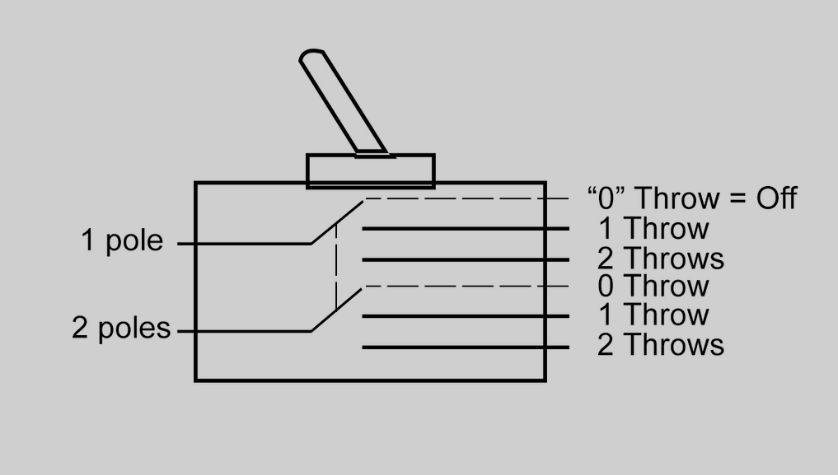
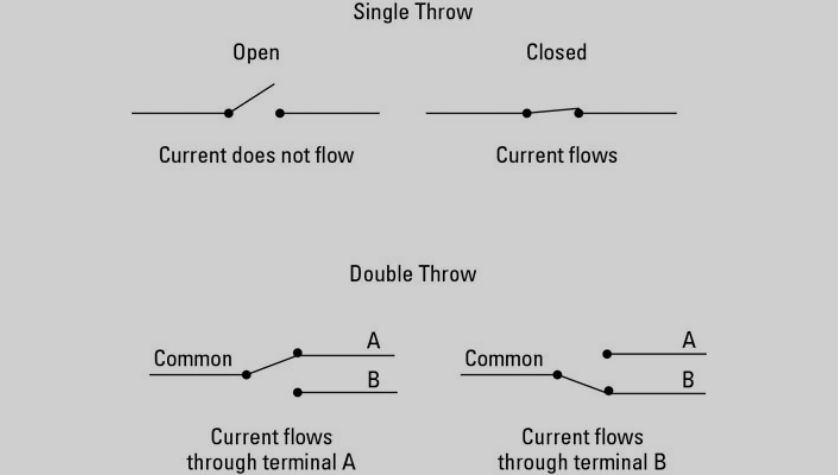
Single Pole vs Double Pole
A single pole switch controls one circuit and has two terminals (one for the incoming hot wire and one for the outgoing hot wire). It’s used for simple on/off functions, typically for one light or device.
A double pole switch controls two separate circuits simultaneously and has four terminals (two for the incoming hot wires and two for the outgoing hot wires). It’s often used for 240-volt appliances like ranges and dryers, allowing them to be turned on or off from a single switch. Double-pole switches can handle more power than single-pole switches.
In summary, single-pole switches are for basic on/off functions, while double-pole switches manage higher-power devices with two circuits.
Single Pole and Double Pole Switches from WEUP
Single pole switches are our most common type of switch and account for 85% of our products. View our product portfolio for our full range.
A few of our switches are available as double-pole, and some of these have staggered options. Some of our double-pole switches are shown on our footswitch line card.
For more information on our single-pole and double-pole switches, please contact us.




